Change bucket size or access policy
Zerops creates one bucket automatically for each new Object storage service.
Each Object storage service can only contain one bucket. If your application needs multiple buckets, add more Object storage services.
To change the bucket size or the access policy, go to the Access & bucket details in the Object service detail in Zerops GUI, scroll down and click on the Configure bucket quota size and access policy button.
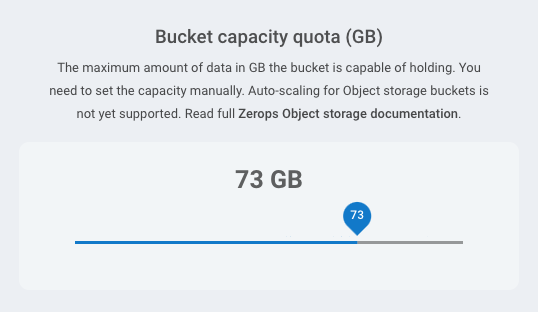
Quota
Set the bucket quota size in GB. The quota must be set manually. It can be changed later in Zerops GUI. Zerops doesn't support Object storage autoscaling. You can set the bucket quota from 1 to 100 GB.
Access policy
Zerops creates one bucket automatically for each new Object storage service.
Each Object storage service can only contain one bucket. If your application needs multiple buckets, add more Object storage services.
Name
Bucket will be created with a name based on the given service name and a random prefix. The name of the bucket cannot be changed later.
Access policy
Select one of the basic policy templates:
| Template | Description |
|---|---|
| Public read | Allows anyone:
|
| Public objects read | Allows anyone:
|
| Public read write | Allows anyone:
|
| Public write | Allows anyone to create objects in the bucket (PutObject action) |
| Private | Denies the access to unauthenticated users. |
Or you can set your own access policy in the IAM Policy JSON format.
Example:
{
'Version': '2012-10-17',
'Statement':
[
{
'Effect': 'Allow',
'Principal': { 'AWS': ['*'] },
'Action': ['s3:GetBucketLocation', 's3:ListBucket'],
'Resource': ['arn:aws:s3:::{{.BucketName}}'],
},
{
'Effect': 'Allow',
'Principal': { 'AWS': ['*'] },
'Action': ['s3:GetObject'],
'Resource': ['arn:aws:s3:::{{.BucketName}}/*'],
},
],
}
The {{ .BucketName }} variable will be replaced by the bucket name.