Trigger .NET build & deploy pipeline
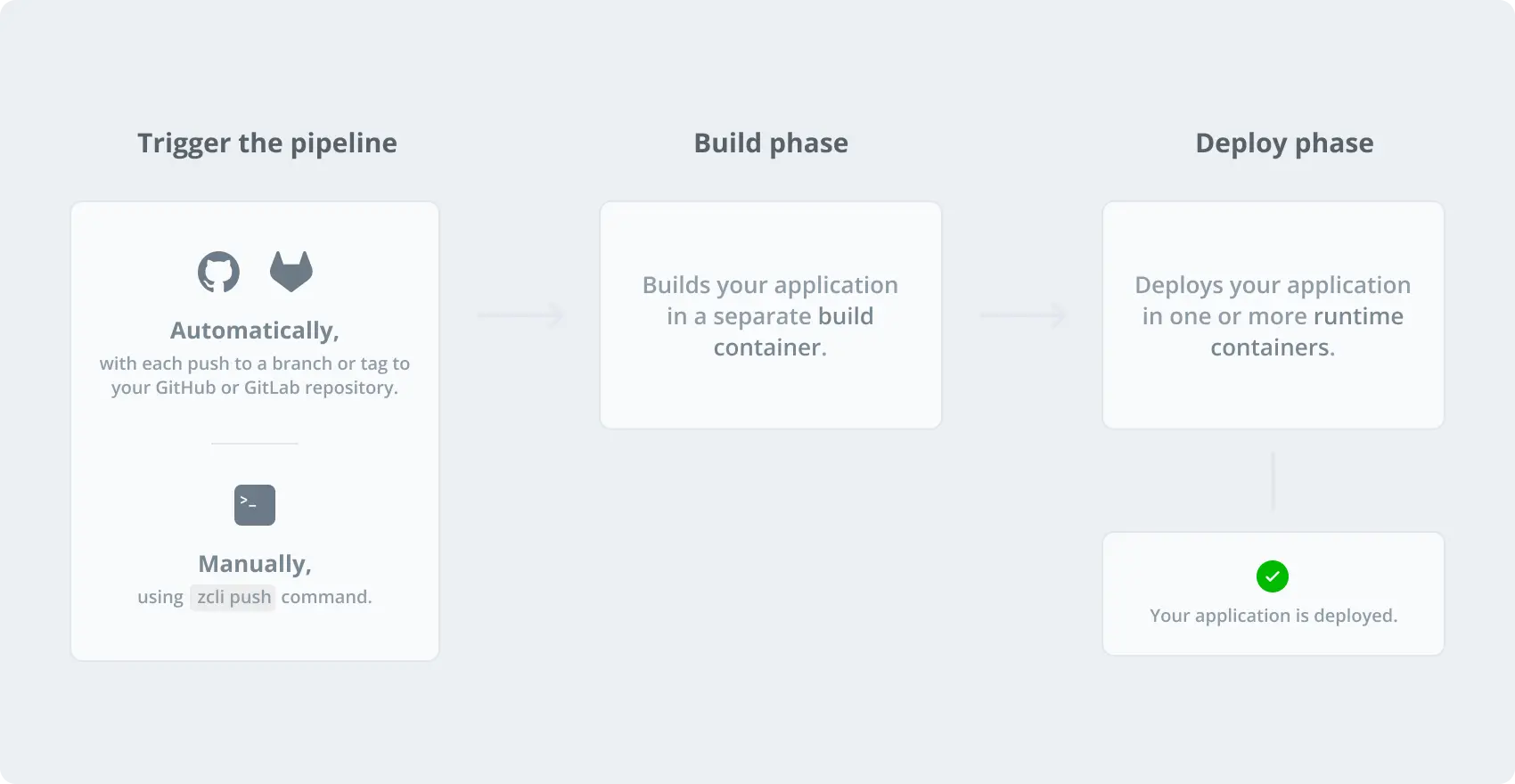
Automatic builds and deploys from GitHub or GitLab
Integrate Zerops to your GitHub or GitLab repository and configure the automatic builds and deploys.
Follow these steps:
- Add zerops.yaml to your repository.
- Connect your GitHub repository or connect your GitLab repository
Then each time you create a new tag or push to a specific branch, depending on the configuration, GitHub or GitLab will initiate a new build & deploy pipeline.
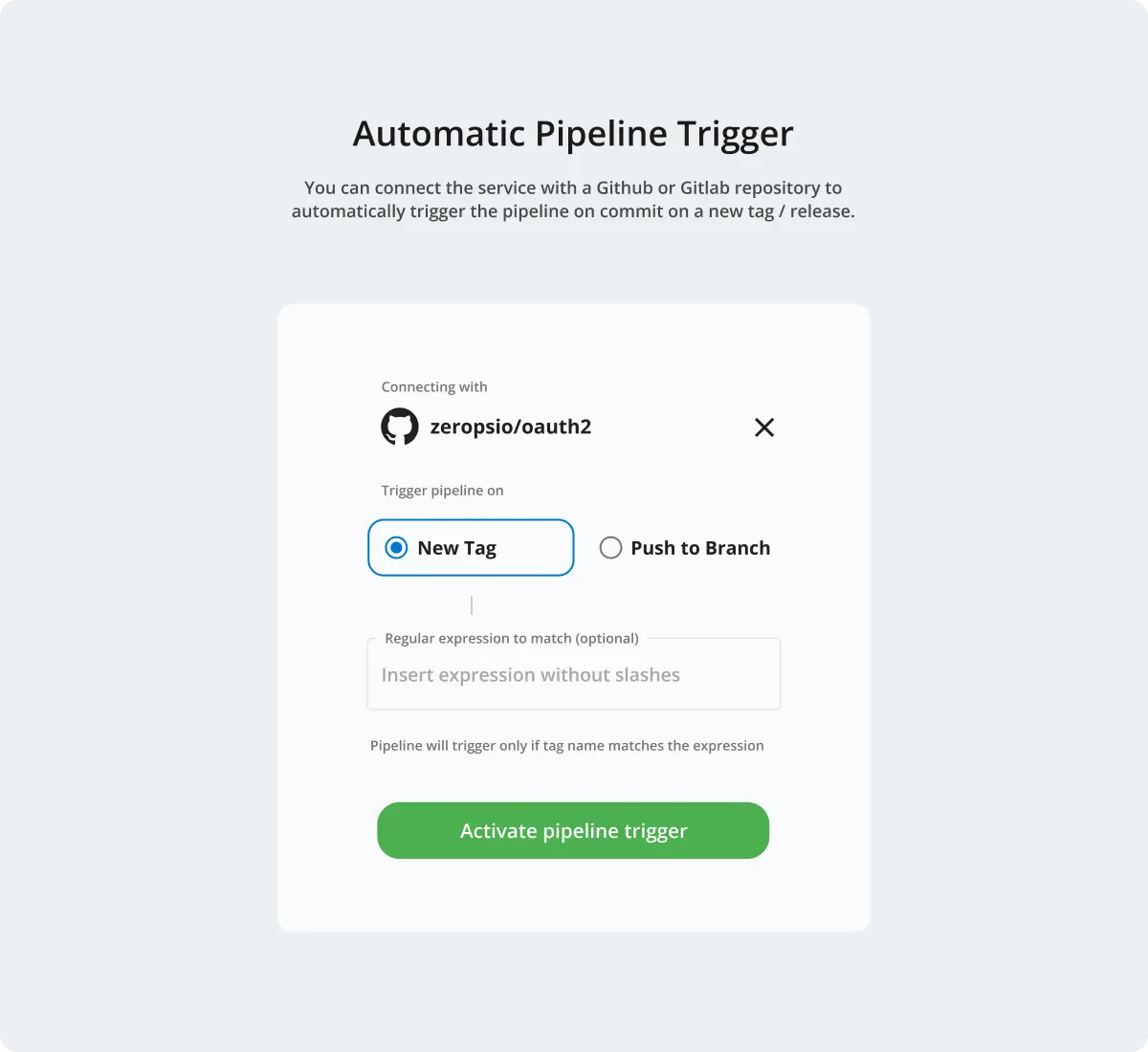
You can change the build and deploy pipeline when you need to. Just simply modify the zerops.yaml in your repository.
Skip the automatic pipeline once
To ensure that a pipeline is not triggered by your next push, add [ci skip] or [skip ci] to the commit message. It is case insensitive.
You will still see a successful delivery of a webhook in your Github/Gitlab repository as a webhook is actually triggered, but with no action.
Manual builds and deploys using Zerops CLI
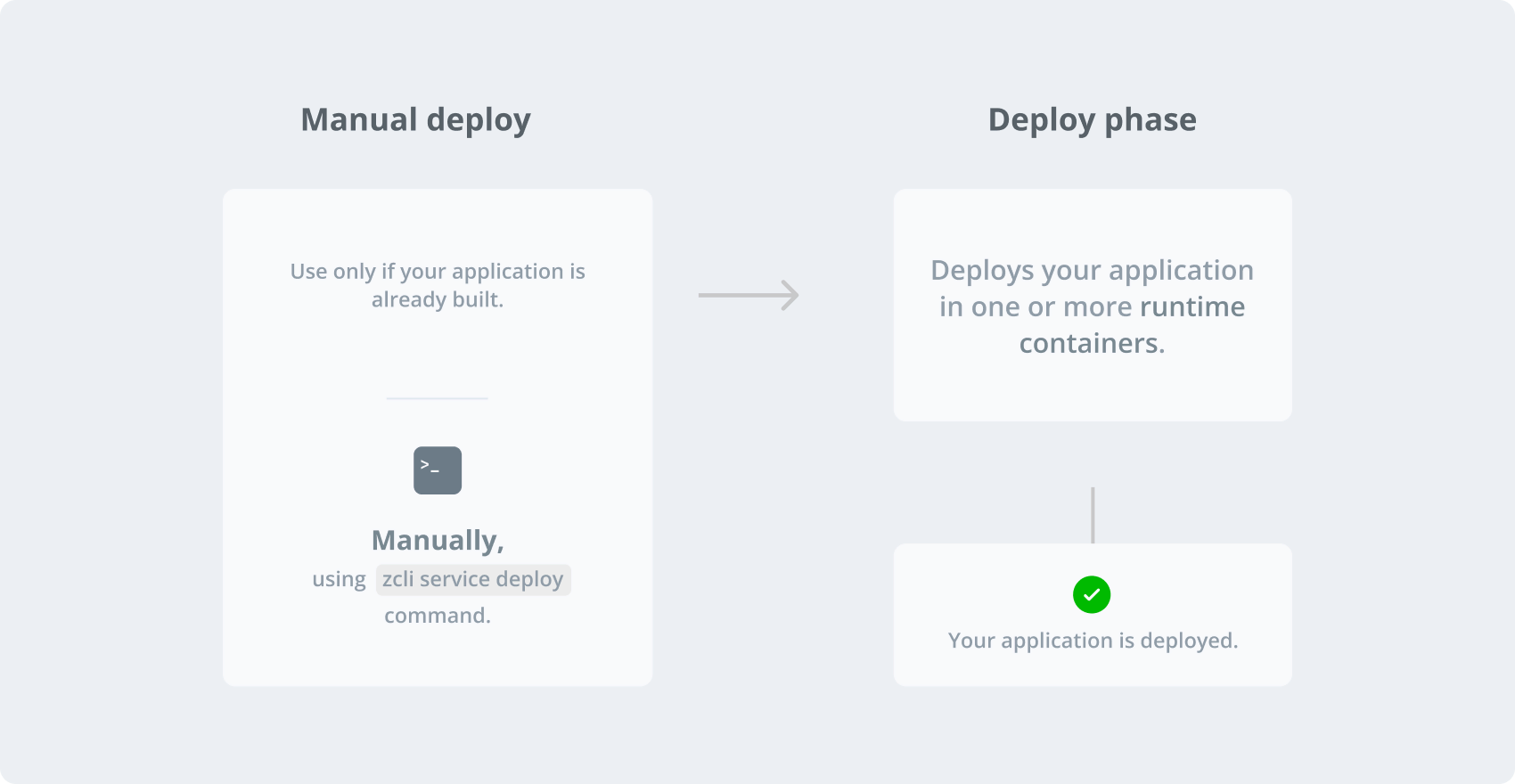
To start a new build & deploy pipeline manually, use the Zerops CLI.
Follow these steps:
- Add
zerops.yamlto your repository. - Install & setup zCLI the Zerops command line tool.
- Run
zcli pushcommand.
The zcli push command uploads your application code, builds and deploys your application in Zerops.
The command triggers the build pipeline defined in zerops.yaml. zerops.yaml must be in the working directory. The working directory is by default the current directory and can be changed using the --working-dir flag.
zCLI uploads all files and subdirectories of the working directory to Zerops and starts the build pipeline. If the .gitignore file is found, it is interpreted and the defined files and folders will be ignored.
If you just want to deploy your application to Zerops, use the zcli deploy command instead.
Push command parameters
Usage:
zcli push [service-id-or-name] [flags]
Flags:
--archive-file-path string If set, zCLI creates a tar.gz archive with the application code in the required path relative
to the working directory. By default, no archive is created.
-g, --deploy-git-folder If set, zCLI the .git folder is also uploaded. By default, the .git folder is ignored.
--disable-logs disable logs
-h, --help Help for the service push command.
--no-git If set, entire content of the working dir is uploaded as is.
Can not be combined with --workspace-state or --deploy-git-folder flags.
-P, --project-id string If you have access to more than one project, you must specify the project ID for which the
command is to be executed.
-S, --service-id string If you have access to more than one service, you must specify the service ID for which the
command is to be executed.
--setup string Choose setup to be used from zerops.yml.
-v, --verbose If set, additional data will be logged to the zcli debug log file.
--version-name string Adds a custom version name. Automatically filled if the ZEROPS_VERSIONNAME environment variable exists.
--working-dir string Sets a custom working directory. Default working directory is the current directory. (default "./")
-w, --workspace-state string Defines version of the workspace to be pushed:
clean - pushes the HEAD without any local changes
staged - pushes only staged files
all - pushes all staged and unstaged files (default "all")
--zerops-yaml-path string Sets a custom path to the zerops.yml file relative to the working directory. By default zCLI
looks for zerops.yml in the working directory.
zCLI commands are interactive, when you press enter after zcli push, you will be given a list of your projects to choose from.
You can change the build and deploy pipeline when you need to. Just simply modify the zerops.yaml in your repository.
Manual deploy using Zerops CLI
To start only a deploy pipeline, use the Zerops CLI.
Follow these steps:
- Add zerops.yaml to your repository. Omit the build section.
- Install & setup zCLI the Zerops command line tool.
- Run
zcli service deploycommand.
The zcli service deploy command uploads your application and deploys it in Zerops. Use this tool if you have your own build process. If you want to build your application in Zerops, use an automatic or manual build process.
Deploy command parameters
Usage:
zcli service deploy pathToFileOrDir [flags]
Flags:
--archive-file-path string If set, zCLI creates a tar.gz archive with the application code in the required path relative
to the working directory. By default, no archive is created.
-g, --deploy-git-folder If set, zCLI the .git folder is also uploaded. By default, the .git folder is ignored.
-h, --help Help for the service deploy command.
-P, --project-id string If you have access to more than one project, you must specify the project ID for which the
command is to be executed.
-S, --service-id string If you have access to more than one service, you must specify the service ID for which the
command is to be executed.
--setup string Choose setup to be used from zerops.yml.
-v, --verbose If set, additional data will be logged to the zcli debug log file.
--version-name string Adds a custom version name. Automatically filled if the ZEROPS_VERSIONNAME environment variable exists.
--working-dir string Sets a custom working directory. Default working directory is the current directory. (default "./")
--zerops-yaml-path string Sets a custom path to the zerops.yml file relative to the working directory. By default zCLI
looks for zerops.yml in the working directory.
pathToFileOrDir defines a path to one or more directories and/or files relative to the working directory. The working directory is by default the current directory and can be changed using the --working-dir flag.
zerops.yaml must be placed in the working directory.
You can change the deploy pipeline when you need to. Just simply modify the zerops.yaml in your working directory.