Connect shared storage to a runtime service
This page covers how to connect an existing shared storage to runtime services and how to disconnect services when needed.
In Zerops GUI
Connect a new shared storage
When creating a new shared storage service, you can directly select which runtime services it should be connected to. See Create Shared Storage for details about the creation process.
Connect an existing shared storage
For existing storage, go to the shared storage service detail page and select Shared storage connections. Toggle ON any runtime services you wish to connect to this storage.
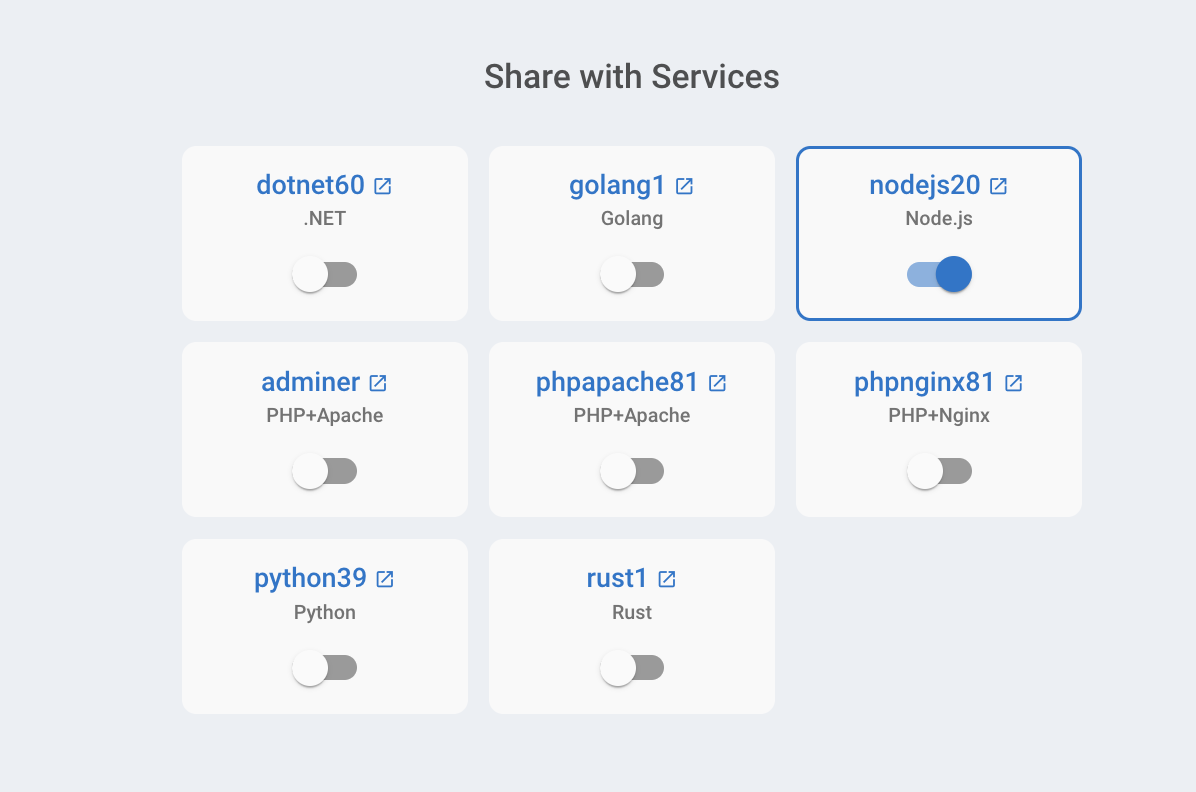
Disconnect a shared storage in Zerops GUI
To disconnect storage, access the shared storage service detail page, select Shared storage connections, and toggle OFF the desired runtime service.