Create Shared Storage service
Shared Storage provides persistent file storage that can be mounted as a POSIX-compatible filesystem to your runtime services. Built on SeaweedFS ↗, it enables reliable data persistence and sharing across services in your infrastructure.
Create Using Zerops GUI
First, set up a project in Zerops GUI and add a runtime service. Then go to the project dashboard page and choose Add new service in the left menu in the Services block. Then add a new Shared Storage service:
Set a Hostname
Enter a unique service identifier like "storage", "files" etc. Duplicate services with the same name in the same project are forbidden.
Hostname Limitations:
- Maximum 25 characters
- Must contain only lowercase ASCII letters (a-z) or numbers (0-9)
The hostname is fixed after the service is created. It can't be changed later.
Connect to Services
Select one or more project's runtime services in the Share with Services block:
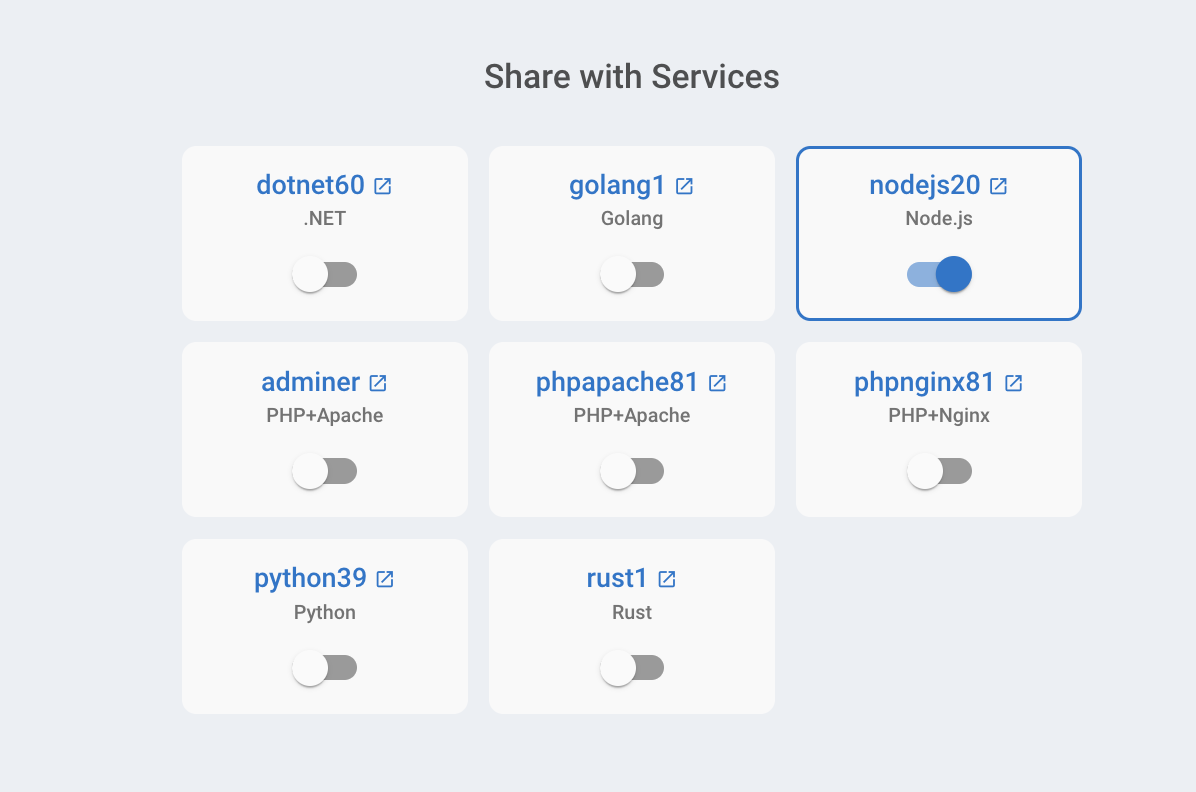
The new Shared Storage will be connected to the selected runtimes.
Runtime services can be connected and disconnected at any time even after the shared storage is created.
Choose Deployment Mode
Choose between Highly Available (recommended for production) or Single Container (suitable for development) deployment.
The Shared Storage deployment mode is fixed after the service is created. It can't be changed later.
See Technical Details for more information about deployment modes.
Set Auto Scaling Configuration
Configure vertical auto scaling parameters to control resource allocation and costs.
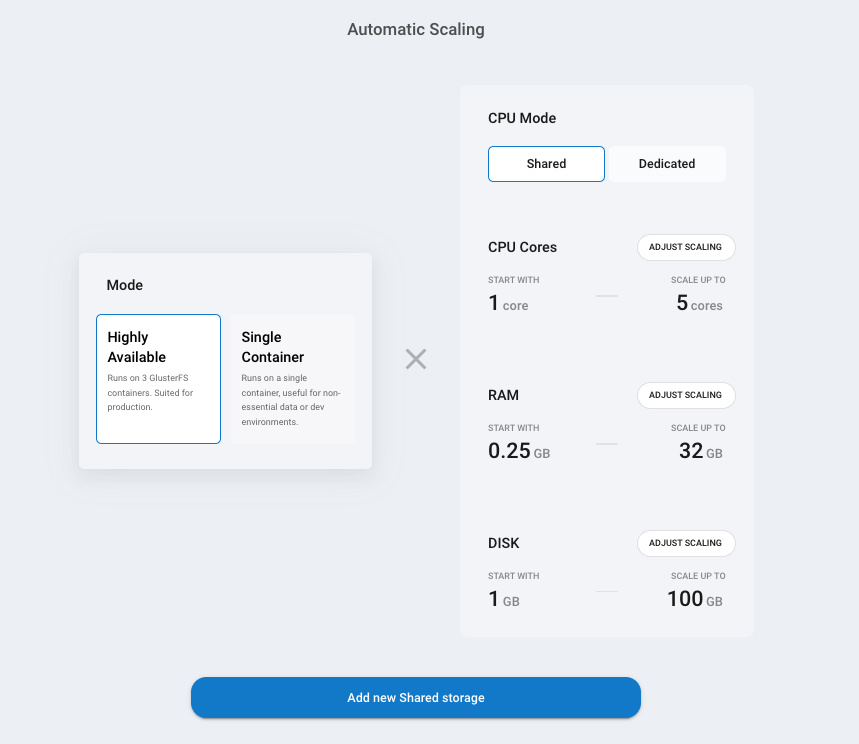
For detailed information about auto scaling capabilities and recommendations, see Technical Details.
Create Using zCLI
zCLI is the Zerops command-line tool. To create a new Shared Storage service via the command-line, follow these steps:
- Install & setup zCLI
- Create a project description file
- Create a project with a runtime and a Shared Storage service