Create a PostgreSQL service
Create PostgreSQL using Zerops GUI
First, set up a project in Zerops GUI. Then go to the project dashboard page and choose Add new service in the left menu in the Services block. Then add a new PostgreSQL service:
Choose PostgreSQL version
Following PostgreSQL versions are currently supported:
- 17 (17.5)
- 16 (16.9)
- 14 (14.18)
Set a hostname
Enter a unique service identifier like postgresql, sql, db etc.
Limitations:
- Duplicate services with the same name within the same project are not allowed
- Maximum 25 characters
- Must contain only lowercase ASCII letters (a-z) or numbers (0-9)
The hostname is fixed after the service is created and cannot be changed later.
Configure auto scaling
Zerops automatically scales PostgreSQL services based on actual database usage. Configure the scaling parameters to match your database needs and control costs.
CPU Mode: Choose between shared (cost-effective) or dedicated (consistent performance).
Resource Limits: Set minimum and maximum resources for CPU, RAM, and disk to control costs and ensure performance.
Deployment Mode: Choose the reliability configuration for your PostgreSQL service:
- Highly Available: Multiple containers with redundancy across different physical machines. Recommended for production environments.
- Single Container: One container suitable for development and non-critical environments.
Deployment mode cannot be changed after service creation.
For detailed scaling configuration, deployment mode details, and troubleshooting, see:
- How Zerops scales PostgreSQL - Database-specific scaling guide
- Automatic Scaling and High Availability - Complete technical details
Create PostgreSQL using zCLI
zCLI is the Zerops command-line tool. To create a new PostgreSQL service via the command line, follow these steps:
- Install & setup zCLI
- Create a project description file
- Create a project and a PostgreSQL service
Create a project description file
Zerops uses a YAML format file to describe the project infrastructure.
Basic example
Create a directory my-project. Create a description.yaml file inside the directory with the following content:
The YAML file describes your future project infrastructure. The project will contain one PostgreSQL service in the single container mode with default auto scaling configuration. The hostname will be set to postgresql1.
Full example
Create a directory my-project. Create a description.yaml file inside the directory with the following content:
# Basic project data
project:
# project name
name: my-project
# optional: project description
description: A project with a PostgreSQL database
# optional: project tags
tags:
- DEMO
- ZEROPS
# array of project services
services:
- # first service hostname
hostname: postgresql1
# service type and version number in postgresql@{version} format
type: postgresql@12
# mode of operation "HA"/"NON_HA"
mode: HA
# optional: vertical auto-scaling customization
verticalAutoscaling:
cpuMode: DEDICATED
minCpu: 2
maxCpu: 5
minRam: 2
maxRam: 24
minDisk: 6
maxDisk: 50
startCpuCoreCount: 3
minFreeRamGB: 0.5
minFreeRamPercent: 20
- # second service hostname
hostname: postgresql2
# service type and version number in postgresql@{version} format
type: postgresql@12
# mode of operation "HA"/"non_HA"
mode: NON_HA
The YAML file describes your future project infrastructure. The project will contain two PostgreSQL services.
The hostname of the first service will be set to postgresql1. The high availability mode will be chosen and the custom auto scaling configuration will be set.
The hostname of the second service will be set to postgresql2. The single container mode will be chosen and the default auto scaling configuration will be set.
Description of description.yaml parameters
The project: section is required. Only one project can be defined.
| Parameter | Description | Limitations |
|---|---|---|
| name | The name of the new project. Duplicates are allowed. | |
| description | Optional. Description of the new project. | Maximum 255 characters. |
| tags | Optional. One or more string tags. Tags do not have a functional meaning, they only provide better orientation in projects. |
At least one service in the services: section is required. You can create a project with multiple services. The example above contains only PostgreSQL services but you can create a description.yaml with [different types] of services.
| Parameter | Description |
|---|---|
| hostname | The unique service identifier. The hostname of the new database will be set to the Limitations:
|
| type | Specifies the service type and version. See what PostgreSQL service types are currently supported. |
| mode | Defines the operation mode of the PostgreSQL service. HA Creates a PostgreSQL cluster with 3 database containers and 2 free database proxies. This mode is suited for production. Zerops always keeps the 3 database containers on different physical machines. All your data is stored redundantly in 3 identical copies. In case of a failure of a container or the underlying physical machine, Zerops automatically disconnects the failed container from the cluster, creates a new container and syncs all data from the remaining 2 copies. Finally, the broken container is automatically deleted. In HA mode, a dedicated read replica port ( NON_HA Zerops will create a PostgreSQL database installed in a single container. Useful for non-essential data or dev environments. Your data is stored only in a single container. If the container or the the underlying physical machine fails, your data since the last backup are lost. Zerops doesn't provide any automatic repairs of a single node PostgreSQL services. |
| verticalAutoscaling | Optional. Defines custom vertical auto-scaling parameters. |
| - cpuMode | Optional. Accepts |
| - minCpu/maxCpu | Optional. Set the minCpu or maxCpu in CPU cores (integer). |
| - minRam/maxRam | Optional. Set the minRam or maxRam in GB (float). |
| - minDisk/maxDisk | Optional. Set the minDisk or maxDisk in GB (float). |
The PostgreSQL service hostname and mode are fixed after the service is created. They can't be changed later.
Create a project based on the description.yaml
When you have your description.yaml ready, use the zcli project project-import command to create a new project and the service infrastructure.
Usage:
zcli project project-import importYamlPath [flags]
Flags:
-h, --help Help for the project import command.
--org-id string If you have access to more than one organization, you must specify the org ID for which the
project will be created.
--working-dir string Sets a custom working directory. The default working directory is the current directory. (default "./")
Zerops will create a project and one or more services based on the description.yaml content.
The maximum size of the description.yaml file is 100 kB.
You don't specify the project name in the zcli project project-import command, because the project name is defined in the description.yaml.
If you have access to more than one client, you must specify the client ID for which the project is to be created. The clientID is located in the Zerops GUI under the client name on the project dashboard page.
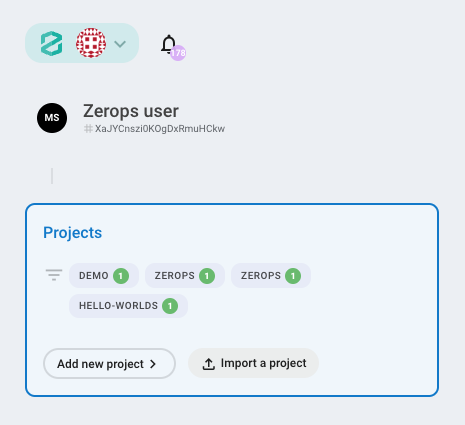
Add PostgreSQL service to an existing project
Example
Create a directory my-project if it doesn't exist. Create an import.yaml file inside the my-project directory with following content:
The YAML file describes the list of one or more services that you want to add to your existing project. In the example above, one PostgreSQL service in the single container with default auto scaling configuration will be added to your project. The hostname of the new service will be set to postgresql1.
The content of the services: section of import.yaml is identical to the project description file. The import.yaml never contains the project: section because the project already exists.
When your import.yaml is ready, use the zcli project service-import command to add one or more services to your existing Zerops project.
zCLI commands are interactive, when you press enter after zcli project service-import importYamlPath, you will be given a list of your projects to choose from.
The maximum size of the import.yaml file is 100 kB.