Configure Your Nginx build & deploy pipeline
Zerops provides a customizable build and runtime environment for your static content.
You can use the Nginx service in two ways:
- Runtime only: Deploy pre-built static files directly (no build phase needed)
- Build + Runtime: Use a frontend framework (Node.js, PHP, Python, etc.) to build your application, then serve it with Nginx
The build phase is completely optional. If you already have built files, skip the build section and configure only the runtime.
If you just need to deploy your static content, use the manual deploy via Zerops CLI.
Add zerops.yaml to your repository
Start by adding zerops.yaml file to the root of your repository and modify it to fit your application:
zerops:
# define hostname of your service
- setup: app
# ==== how to build your application ====
# OPTIONAL. If you need to build your static files using a framework,
# configure the build environment here. If you already have built files,
# you can skip this entire section and deploy directly to the runtime.
build:
# REQUIRED (if using build). Set the base technology for the build environment:
base: nodejs@latest
# OPTIONAL. Set the operating system for the build environment.
# os: ubuntu
# OPTIONAL. Customize the build environment by installing additional packages
# or tools to the base build environment.
# prepareCommands:
# - sudo apt-get something
# - curl something else
# OPTIONAL. Build your application
buildCommands:
- npm i
- npm run build
# REQUIRED (if using build). Select which files / folders to deploy after
# the build has successfully finished
deployFiles:
- dist
- package.json
- node_modules
# OPTIONAL. Which files / folders you want to cache for the next build.
# Next builds will be faster when the cache is used.
cache: node_modules
# ==== how to run your application ====
run:
# OPTIONAL. Sets the base technology for the runtime environment:
base: nginx@latest
# OPTIONAL. Customize the runtime Nginx environment by installing additional
# dependencies to the base Nginx runtime environment.
# prepareCommands:
# - sudo apt-get something
# - curl something else
# OPTIONAL. Run one or more commands each time a new runtime container
# is started or restarted. These commands are triggered before
# your Nginx application is started.
# initCommands:
# - rm -rf ./cache
# OPTIONAL. Customize the folder that will be used as the root of the publicly
# accessible web server content. Enter the path relative to the /var/www folder.
documentRoot: public
# OPTIONAL. Sets the custom Nginx configuration. The file must be deployed in
# the runtime container. Enter the path to the file relative to the /var/www folder
siteConfigPath: site_config.tmpl
The top-level element is always zerops.
Setup
The first element setup contains the hostname of your service. A runtime service with the same hostname must exist in Zerops.
Zerops supports the definition of multiple runtime services in a single zerops.yaml. This is useful when you use a monorepo. Just add multiple setup elements in your zerops.yaml:
Each service configuration contains at least the run section. Optional build and deploy sections can be added to further customize your process.
Runtime configuration
base
OPTIONAL. Sets the base technology for the runtime environment.
If you don't specify the run.base attribute, Zerops keeps the current Nginx version for your runtime.
Following options are available for Nginx builds:
nginx@1.22,nginx@latest
zerops:
# hostname of your service
- setup: app
# ==== how to build your application ====
build:
# REQUIRED (if using build). Sets the base technology for the build environment:
base: nodejs@latest
...
# ==== how to run your application ====
run:
# OPTIONAL. Sets the base technology for the runtime environment:
base: nginx@latest
...
The base runtime environment contains Alpine 3.20, the
selected major version of Nginx, Zerops command line tool and composer, git and wget.
You can change the base environment when you need to. Just simply modify the zerops.yaml in your repository.
If you need to install more technologies to the runtime environment, set multiple values as a yaml array. For example:
zerops:
# hostname of your service
- setup: app
# ==== how to build your application ====
build:
# REQUIRED (if using build). Sets the base technology for the build environment:
base: nodejs@latest
...
# ==== how to run your application ====
run:
# OPTIONAL. Sets the base technology for the runtime environment:
base:
- nginx@latest
prepareCommands:
- zsc add go@latest
...
See the full list of supported run base environments.
To customize your build environment use the prepareCommands attribute.
os
OPTIONAL. Sets the operating system for the runtime environment.
Following options are available:
alpineubuntu
Default value is alpine.
We are currently using following os version:
- Alpine 3.20
- Ubuntu 24.04
The os version is fixed and cannot be customized.
ports
OPTIONAL. Specifies one or more internal ports on which your application will listen.
If no ports are specified, Zerops adds the port TCP 80 automatically.
If you want the web server to listen on other port(s) than :80, you must customize your web server configuration as well.
Projects in Zerops represent a group of one or more services. Services can be of different types (runtime services, databases, message brokers, object storage, etc.). All services of the same project share a dedicated private network. To connect to a service within the same project, just use the service hostname and its internal port.
For example, to connect to a Nginx static service with hostname = "app" and port = 80 from another service of the same project, simply use app:80. Read more about how to access a Nginx static service.
Do not use the port :443. All the incoming traffic is terminated on the Zerops internal balancer where the SSL certificate is installed and the request is forwarded to your Nginx static service as a http:// on the port :80.
Each port has following attributes:
| Parameter | Description |
|---|---|
| port | Defines the port number. You can set any port number between 10 and 65435. Ports outside this interval are reserved for internal Zerops systems. |
| protocol | Optional. Defines the protocol. Allowed values are TCP or UDP. Default value is TCP. |
| httpSupport | Optional. httpSupport = true is the default setting for TCP protocol. Set httpSupport = false if a web server isn't running on the port. Zerops uses this information for the configuration of public access. httpSupport = true is available only in combination with the TCP protocol. |
prepareCommands
OPTIONAL. Customizes the Nginx runtime environment by installing additional dependencies or tools to the runtime base environment.
The base Nginx environment contains Alpine 3.20, the selected
major version of Nginx, Zerops command line tool and composer, git and wget. To install
additional packages or tools add one or more prepare commands:
zerops:
# hostname of your service
- setup: app
# ==== how to build your application ====
build:
...
# ==== how to run your application ====
run:
# OPTIONAL. Customise the runtime environment by installing additional packages
# or tools to the base Nginx runtime environment.
prepareCommands:
- sudo apt-get something
- curl something else
...
When the first deploy with a defined prepare attribute is triggered, Zerops will
- create a prepare runtime container
- optionally: copy selected folders or files from your build container
- run the
prepareCommandscommands in the defined order
Command exit code
If any command fails, it returns an exit code other than 0 and the deploy is canceled. Read the prepare runtime log to troubleshoot the error. If the command ends successfully, it returns the exit code 0 and Zerops triggers the following command. When all prepareCommands commands are finished, your custom runtime environment is ready for the deploy phase.
Cache of your custom runtime environment
Some packages or tools can take a long time to install. Therefore, Zerops caches your custom runtime environment after the installation of your custom packages or tools is completed. When the second or following deploy is triggered, Zerops will use the custom runtime cache from the previous deploy if following conditions are met:
- Content of the build.addToRunPrepare and
run.prepareCommandsattributes didn't change from the previous deploy - The custom runtime cache wasn't invalidated in the Zerops GUI.
To invalidate the Zerops runtime cache go to your service detail in Zerops GUI, choose Service dashboard & runtime containers from the left menu and click on the Open pipeline detail button. Then click on the Clear runtime prepare cache button.
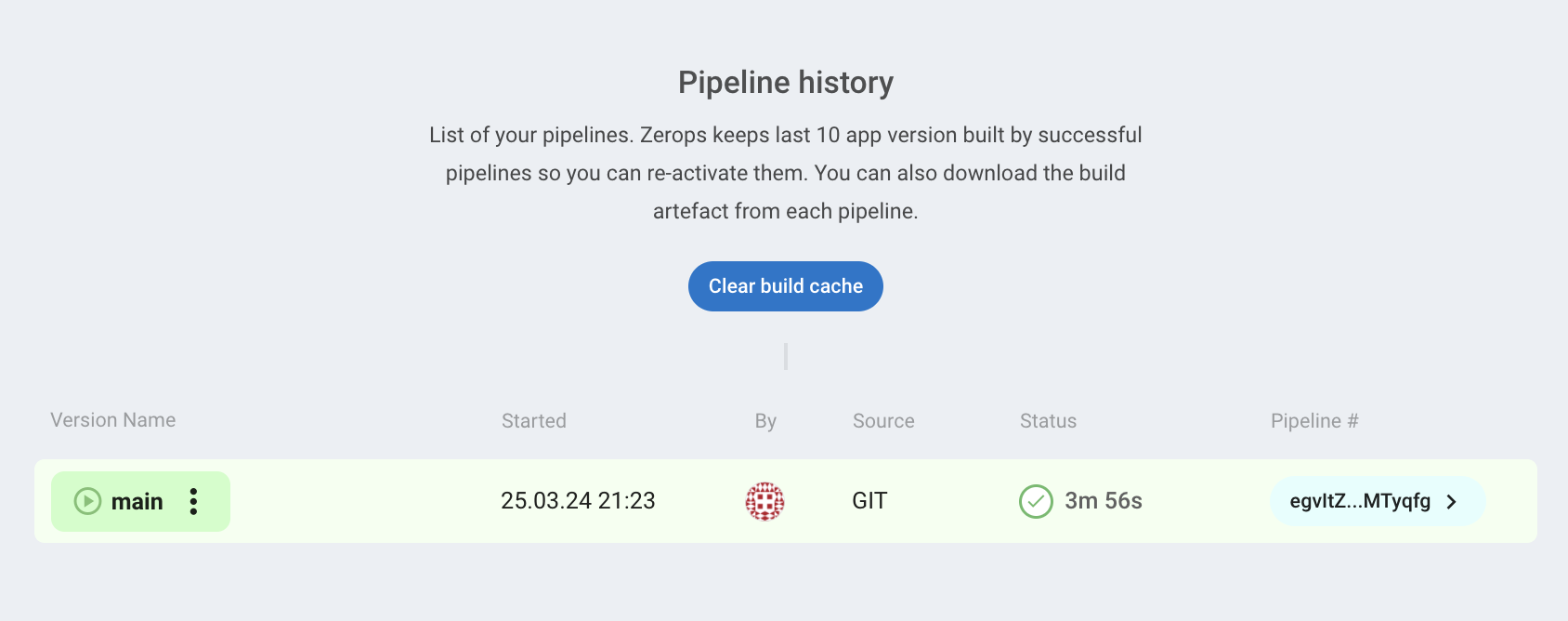
When the prepare cache is used, Zerops doesn't create a prepare runtime container and executes the deployment of your application directly.
Single or separated shell instances
You can configure your prepare commands to be run in a single shell instance or multiple shell instances.
Copy folders or files from your build container
The prepare runtime container contains Alpine 3.20, the
selected major version of Nginx, Zerops command line tool and composer, git and wget.
The prepare runtime container does not contain your application code nor the built application. If you need to copy some folders or files from the build container to the runtime container (e.g. a configuration file) use the addToRunPrepare attribute in the build section of your chosen technology.
zerops:
# hostname of your service
- setup: app
# ==== how to build your application ====
build:
...
addToRunPrepare: ./runtime-config.yaml
# ==== how to run your application ====
run:
# OPTIONAL. Customise the runtime environment by installing additional packages
# or tools to the base Nginx runtime environment.
prepareCommands:
- sudo apt-get something
- curl something else
...
In the example above Zerops will copy the runtime-config.yaml file from your build container after the build has finished into the new prepare runtime container. The copied files and folders will be available in the /home/zerops folder in the new prepare runtime container before the prepare commands are triggered.
initCommands
OPTIONAL. Defines one or more commands to be run each time a new runtime container is started or a container is restarted.
zerops:
# hostname of your service
- setup: app
# ==== how to build your application ====
build: ...
# ==== how to run your application ====
run:
# OPTIONAL. Run one or more commands each time a new runtime container
# is started or restarted. These commands are triggered before
# your Nginx application is started.
initCommands:
- rm -rf ./cache
These commands are triggered in the runtime container before your Nginx application is started.
Use init commands to clean or initialise your application cache or similar operations.
The init commands will delay the start of your application each time a new runtime container is started (including the horizontal scaling or when a runtime container is restarted).
Do not use the init commands for customising your runtime environment. Use the run:prepareCommands attribute instead.
Command exit code
If any of the initCommands fails, it returns an exit code other than 0, but deploy is not canceled. After all init commands are finished, regardless of the status code, the application is started. Read the runtime log to troubleshoot the error.
Single or separated shell instances
You can configure your initCommands to be run in a single shell instance or multiple shell instances.
documentRoot
OPTIONAL. Customizes the folder that will be used as the root of the publicly accessible web server content.
By default, the document root is configured to /var/www.
Customize the folder that will be used as the root of the publicly accessible web server content. Enter the path relative to the /var/www folder.
E.g. documentRoot: public will set the web server document root to /var/www/public.
zerops:
# hostname of your service
- setup: app
# ==== how to build your application ====
build: ...
# ==== how to run your application ====
run:
# OPTIONAL. Customise the folder that will be used as the root of the publicly
# accessible web server content. Enter the path relative to the /var/www folder.
documentRoot: public
siteConfigPath
OPTIONAL. Sets the custom Nginx configuration.
If you don't set your custom configuratiin Zerops applies the default configuration.
The file must be deployed in the runtime container. Enter the path to the file relative to the /var/www folder.
Read more about the web server customization.
envVariables
OPTIONAL. Defines the environment variables for the runtime environment.
Enter one or more env variables in following format:
Read more about environment variables in Zerops.
health check
OPTIONAL. Defines a health check.
healthCheck requires either one httpGet object or one exec object.
httpGet
Configures the health check to request a local URL using a HTTP GET method.
Following attributes are available:
| Parameter | Description |
|---|---|
| port | Defines the port of the HTTP GET request. The readiness check will trigger a GET request on http://127.0.0.1:{port}/{path} |
| path | Defines the URL path of the HTTP GET request. The readiness check will trigger a GET request on http://127.0.0.1:{port}/{path} |
| host | Optional. The readiness check is triggered from inside of your runtime container so it always uses the localhost 127.0.0.1. If you need to add a host to the request header, specify it in the host attribute. |
| scheme | Optional. The readiness check is triggered from inside of your runtime container so no https is required. If your application requires a https request, set scheme: https |
Example:
zerops:
# hostname of your service
- setup: app
# ==== how to build your application ====
build: ...
# ==== how to run your application ====
run:
# OPTIONAL. Customise the folder that will be used as the root of the publicly
# accessible web server content. Enter the path relative to the /var/www folder.
documentRoot: public
# OPTIONAL. Define a health check with a HTTP GET request option.
# Configures the check on http://127.0.0.1:80/status
healthCheck:
httpGet:
port: 80
path: /status
exec
Configures the health check to run a local command. Following attributes are available:
| Parameter | Description |
|---|---|
| command | Defines a local command to be run. |
Example:
zerops:
# hostname of your service
- setup: app
# ==== how to build your application ====
build: ...
# ==== how to run your application ====
run:
# OPTIONAL. Customise the folder that will be used as the root of the publicly
# accessible web server content. Enter the path relative to the /var/www folder.
documentRoot: public
# OPTIONAL. Define a health check with a shell command.
healthCheck:
exec:
command: |
touch grass
rm -rf life
mv /outside/user /home/user
Deploy configuration
readiness check
OPTIONAL. Defines a readiness check. Read more about how the readiness check works in Zerops.
readinessCheck requires either one httpGet object or one exec object.
httpGet
Configures the readiness check to request a local URL using a http GET method.
Following attributes are available:
| Parameter | Description |
|---|---|
| port | Defines the port of the HTTP GET request. The readiness check will trigger a GET request on http://127.0.0.1:{port}/{path} |
| path | Defines the URL path of the HTTP GET request. The readiness check will trigger a GET request on http://127.0.0.1:{port}/{path} |
| host | Optional. The readiness check is triggered from inside of your runtime container so it always uses the localhost 127.0.0.1. If you need to add a host to the request header, specify it in the host attribute. |
| scheme | Optional. The readiness check is triggered from inside of your runtime container so no https is required. If your application requires a https request, set scheme: https |
Example:
zerops:
# hostname of your service
- setup: app
# ==== how to build your application ====
build: ...
# ==== how to deploy your application ====
deploy:
# OPTIONAL. Define a readiness check with a HTTP GET request option.
# Configures the check on http://127.0.0.1:80/status
readinessCheck:
httpGet:
port: 80
path: /status
# ==== how to run your application ====
run: ...
Read more about how the readiness check works in Zerops.
exec
Configures the readiness check to run a local command. Following attributes are available:
| Parameter | Description |
|---|---|
| command | Defines a local command to be run. |
Example:
zerops:
# hostname of your service
- setup: app
# ==== how to build your application ====
build: ...
# ==== how to deploy your application ====
deploy:
# OPTIONAL. Define a readiness check with a HTTP GET request option.
# Configures the check on http://127.0.0.1:80/status
readinessCheck:
exec:
command: |
touch grass
rm -rf life
mv /outside/user /home/user
Read more about how the readiness check works in Zerops.