Browse container files
Zerops GUI
In Zerops GUI, go to the service detail page and choose File browser section.
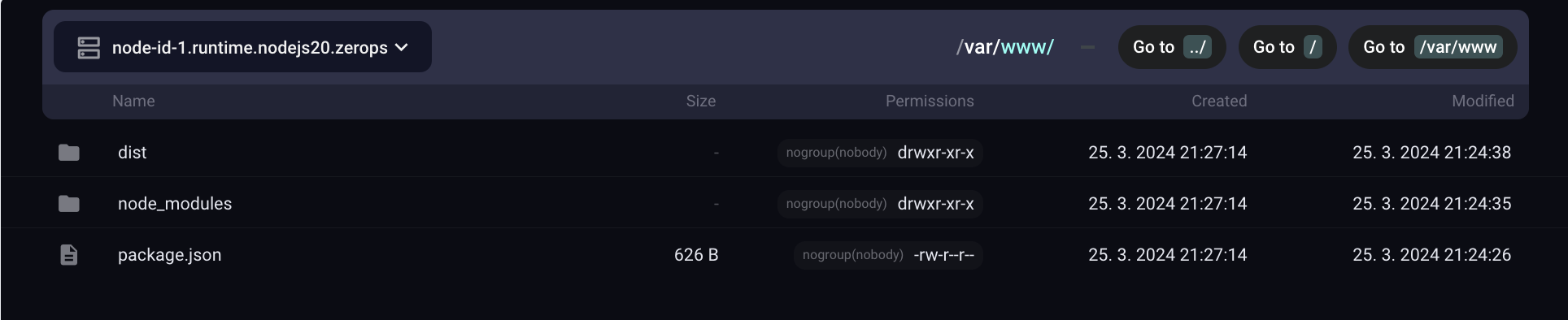
If your service is in the HA mode, you can switch between containers using the container selector in the file browser interface.
zCLI & SSH
You can also connect to the container via SSH with the Zerops CLI and browse its files. How to connect to your service via SSH.