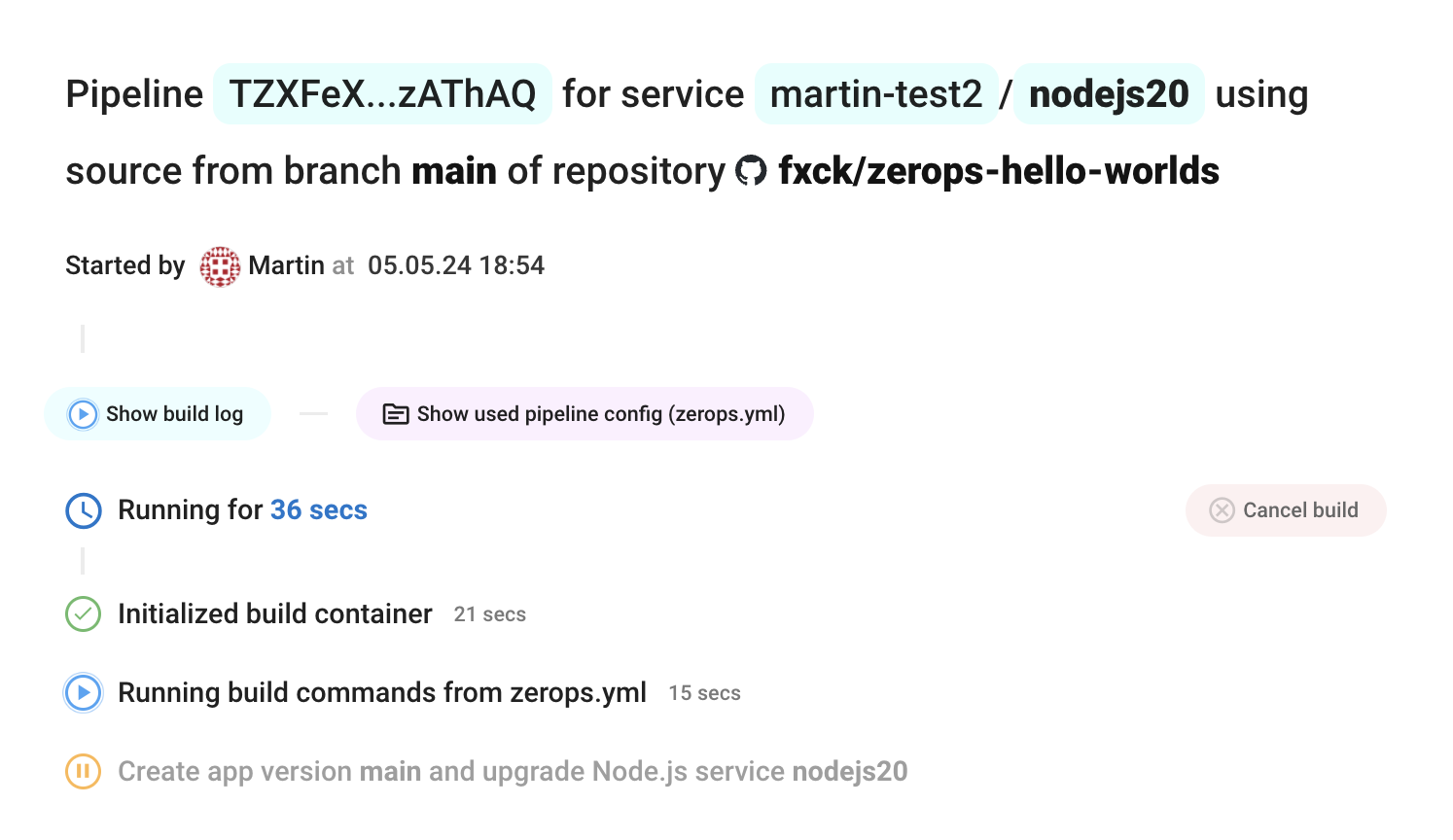Integrating Your GitLab Repository
Discover how to seamlessly integrate your GitLab repository with Zerops for automated builds and deployments.
This guide walks you through the step-by-step process to link your repository, configure triggers, and manage your integrations efficiently.
Prerequisites
Before starting the integration process, ensure your repository contains a valid zerops.yaml configuration file located in the root directory. This file is essential for defining the build, deploy, and run processes.
For detailed information on how to create or modify this file, refer to the Zerops YAML configuration guide.
Integration Steps
Follow these steps to connect your Gitlab repository with Zerops:
-
Access Service Settings
- Log into the Zerops GUI
- Select the relevant service from your dashboard.
- In the left-hand menu, navigate to Build, Deploy, Run Pipeline Settings.
-
Connect to GitLab
- Click Connect with a GitLab repository
- You'll be prompted to authorize Zerops to access your GitLab account.
- Grant the necessary permissions for Zerops to manage webhooks and fetch your code.
Zerops requires full access to configure webhooks and download your code. Your source code is not stored after the build process.
-
Select Repository and Trigger
- Choose the repository to integrate
- Select a trigger method:
- New tag: Builds trigger on new tags
- Optionally add a regex to filter tags
- Push to branch: Builds trigger on pushes to a specific branch
- New tag: Builds trigger on new tags
-
Finalize Setup
- Confirm your settings to complete the integration

-->
Managing Your GitLab Integration
To skip triggering a build for a specific commit, you can include ci skip or skip ci in your commit message (case insensitive). This tells Zerops to ignore that particular commit during the build process.
Although the webhook will still be delivered to GitLab, no action will be taken if ci skip is present in the commit message.
Disconnecting Your Repository
To disconnect your GitLab repository from Zerops:
- Navigate to the Service Details page for the relevant service
- Select Build, Deploy, Run Pipeline Settings from the menu.
- Click Stop automatic build trigger
This action will remove the GitLab webhook and delete the associated integration configuration, effectively halting automated builds from this repository.